QLearn, The Learning Management System at Southport State High School
QLearning is an integral part of each student's day at our school.
QLearn is our school's Learning Management System (LMS) & home of all Southport State High Schools Virtual Classrooms.
This web-based platform houses over 175 teacher built courses for students to access curriculum and assessment 24/7.
Each student is enrolled in a specific course for each of their timetabled classes. Each course is a private and secure platform for online teaching and learning.
The QLearn platform is accessed via qlearn.eq.edu.au, where students will logon, using their current EQ username and password, where students will access:
- Curriculum documents & learning materials
- Assignment task sheets & submission points
- Homework Activities
- Formative & summative quizzes
- Discussion and Feedback
Each learning content area is broken into three sections, with descriptions below:
1) Learning Intention and Success Criteria
2) Get Ready
3) Must Do
4) Give Me More
Learning Intention and Success Criteria:
Learning Intentions are descriptions of what learners should know, understand and be able to
do by the end of a learning period or unit.
Success Criteria are the measures used to determine whether, and how well, learners have met
the learning intentions.
Get Ready:
During the ‘Get Ready’ phase, students are preparing to learn. To do this, they will engage with
a ‘Get Ready’ activity to build their understanding of core lesson content, activate prior
knowledge or connect with the curriculum.
Must Do:
The ‘Must Do’ learning experiences are ones that all students are expected to engage with, to
meet key learning outcomes. As a learner at Southport State High, students need to complete
the tasks in this section.
Give Me More:
The ‘Give Me More’ learning experiences are extension activities designed to help students
extend and improve their knowledge and skills. As a learner, students should engage with
these resources when they have completed the ‘Must Do’ activities, or as directed by their
teacher.
Device Readiness at SSHIPS
With our BYOD 1:1 device program students are expected to be at school each day with their own fully charged, functioning device (iPad in Junior Years 7-9 & Laptop, Years 10-12).
The formulation of good routines and habits are part of our TORO values. Thus, it is a school wide expectation that students present to TORO Roll mark each day with a charged and functioning device. Ideally devices would be 100% charged, stored within a protective case connected to our iDET network.
Trouble shooting support will occur during TORO Roll Mark to help ensure readiness for the day and students can visit the IT office for further support outside of class times.
Charging of devices in the classroom can be a health & safety issue as a trip hazard. It can also be inequitable, and our classroom environments cannot accommodate sufficient charging points for all students.
We offer support and access to loan devices for families in need through our Equity Access BYOD Hardship Loan Device program
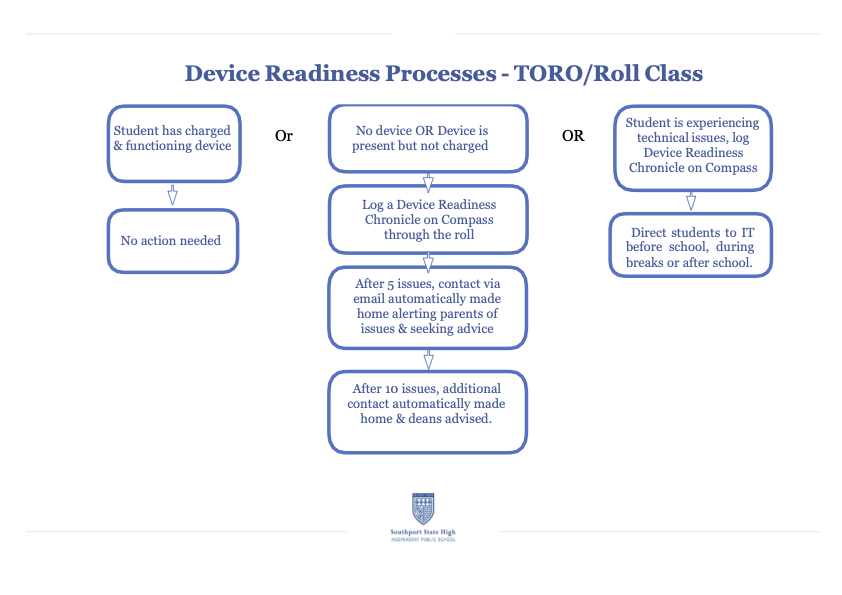
QLearning at SSHIPS YouTube Playlist